Windows users often struggle to open ASPX files. This leads them to search how to open ASPX files, and then to some useless tools that do not complete the task. If you can relate to this situation, this post is specially written for you.
Here, I will guide you on how to open an ASPX file on a Windows computer. I will present not only one, but multiple methods to do that. You can use the one that seems the most suitable to your requirements.

What is an ASPX Files?
Different types of files are used to store data. ASPX is one of them. The term ASPX is an abbreviation for Active Server Pages. This file extension was first developed and released by Microsoft for their ASP.NET framework. They are also known as .NET web forms. ASPX files are generated by a web server. They contain scripts and source codes that help a browser the communicate loading of web pages.

Note: ASPX Files are open source and free to use by anyone.
When a URL has an extension ASPX at the end, it means that the web page is running on the ASP.NET framework. It falls into a similar category of files with .html and .php. The data of all of these file types are processed by a web server to display the results. Windows don’t support ASPX files by default, and this is why you will need special workarounds to open them.
What are ASPX Files used for?
ASPX files are used for Microsoft’s ASP.NET framework for the operation of web pages. Websites consist of a complicated set of configurations at the back end. One type of configuration is achieved using ASPX files, also known as Active Server Pages. Web servers use them to run ASP.NET server-side web application framework.

This explains the browser (Chrome, Firefox, etc) that which elements they have to fetch from the server. The elements include text, images, JavaScript, and other assets. Therefore, ASPX files play one of the key roles in how a web page is shown or displayed on a web browser.
ASPX files are only used for back end configurations. So, the users don’t see or interact with such types of files commonly. If they are seeing it, this might mean that something is wrong with the server of the web page that the admin should fix.
How to Open ASPX File on Windows?
ASPX files are generally used for back end configurations. Hence, they are an uncommon file extension to open in Windows. If you come across an ASPX file on your Windows PC, you won’t be able to open it just like the other files on the storage.

You will have to use some special workarounds to open them. I have listed two methods that you can use to open ASPX files on your computer.
Method-1: Rename the ASPX File
When you try to open the .aspx file directly on Windows, you will receive an error messaging stating that Windows is unable to open this type of file. However, you can use a special trick to open it. You just need to rename the extension of the file. Follow these steps to know what you have to do exactly:
Step-1: Press and hold the Windows+R key to open the Run dialog box. Type control folders in it and hit ‘Enter’ on the keyboard.
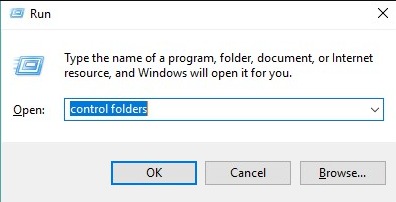
Step-2: In the File Explorer Options window, switch to the ‘View’ tab.

Step-3: Here, find and uncheck the box for ‘Hide extensions for known file types.’ Next, click on ‘Apply’ and then click on ‘OK’ to save the changes.
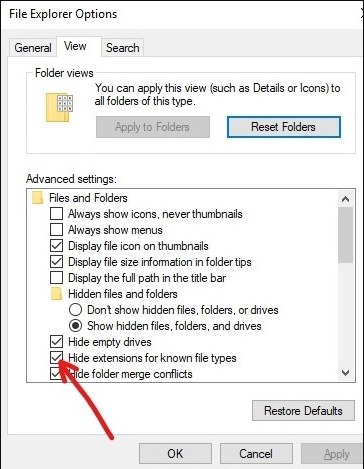
Step-4: Now you will be able to see the extensions for all files on the computer. Just right-click on the .aspx file that you want to open, and click on ‘Rename’ from the context menu.

Step-5: Next, change the file extension from .aspx to .pdf as shown in the image below.

Step-6: A warning box will pop up stating that changing the file name extension might make it unusable. Skip it by clicking on ‘Yes.’
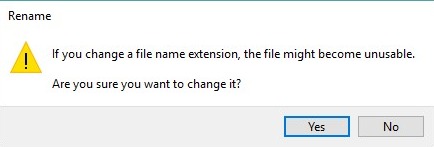
That’s it. The file extension is now .pdf. You can easily open it using any software that you use to run PDF files on your PC. You can read or view the information available on the file easily.
Method-2: Open ASPX File with Chrome
Since ASPX is an Internet media type document, you can open it using Google Chrome and save it as a PDF. Follow these steps:
Step-1: Right-click on the .aspx file that you want to open and click on ‘Open with’ from the context menu.

Step-2: Next, choose Google Chrome as the app that you want to open the file with.
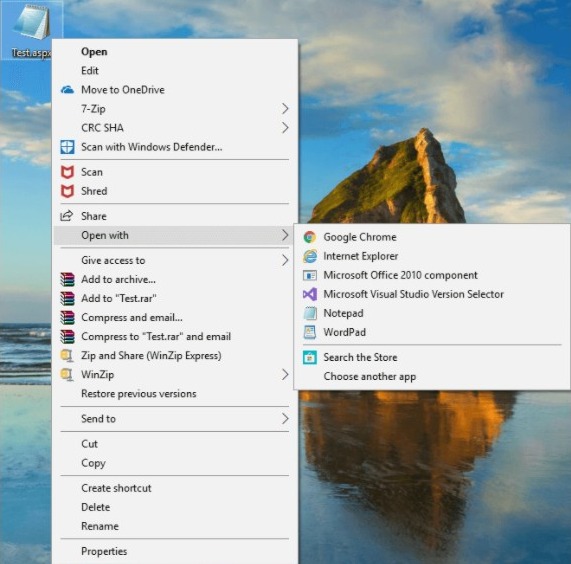
If Google Chrome does not appear in the list, click on ‘Choose another app,’ browse under Program files, choose the Google Chrome folder, and then choose Google Chrome.


You can now view the contents of the ASPX file in the browser.
Step-4: You can also convert it to PDF using the browser to open it on your PC at any time directly. To do that, press the CTRL+P key to load the Print pop-up dialog. Next, choose ‘Save as PDF’ in the ‘Destination’ drop-down menu.
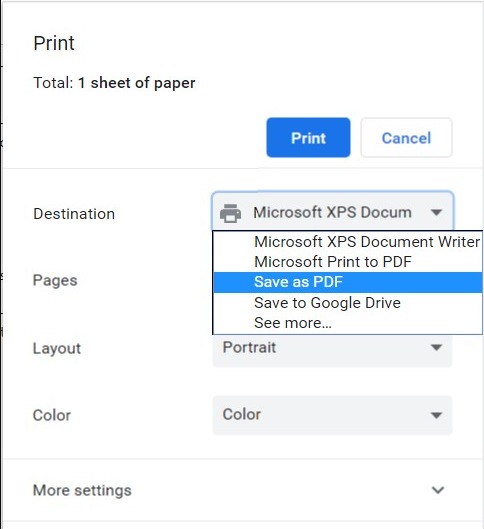
Step-5: Finally, click on ‘Save.’
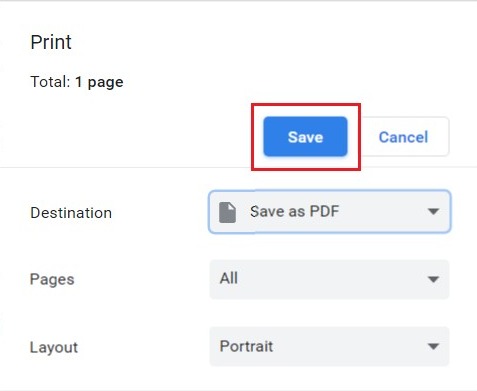
That’s it. Now you can open the file any time on your computer.
Method-3: Convert ASPX File to PDF
Another working method to open an ASPX file on Windows is by converting it into PDF using any tool. There are many online tools available that you can use to do that. I have listed the 5 best ones below.

Just open any of the tools and convert the ASPX file to PDF. After that, you can easily open it just like you open any other PDF file on your PC.
Final Words
ASPX stands for Active Server Page Extended file which was introduced by Microsoft for their ASP.NET framework. They are also known as .NET Web Forms. This is how you can open an ASPX file on a Windows PC. You can use any of the three methods mentioned above to do that. The next time you come across a .aspx file, you won’t struggle to open it.
That’s all for this post. I hope it helps you enough. Feel free to use the comment box to share your opinions about it.



