Netflix is the most popular on-demand video streaming service. When you subscribe to any type of service whether it’s music service or something else, often it’s hard to find the right way to cancel your subscription. But Netflix is not among them, the cancellation process of Netflix is so simple. In this guide, we will explain full steps on How to Cancel Netflix Account Easily.
We will be covering multiple methods so that you can easily cancel your Netflix Subscription from any device like PC or Mobile.

How to Cancel My Netflix Account Subscription?
If you no longer want to use Netflix then you can cancel Netflix subscription to cut down your monthly costs. You can cancel your Netflix subscription using Netflix’s official website or the Netflix App for Android and iOS.
1. Cancel Netflix Using Netflix Website
The most common and easiest way to cancel your Netflix subscription is Netflix Official Website. Here is how to to do this:-
- Go to Netflix Official Website https://www.netflix.com
- Log in to your Netflix account using your Email and Password. If you’re already signed in to your account then please skip this step.
- Click on your profile icon and choose Account from the drop-down menu.
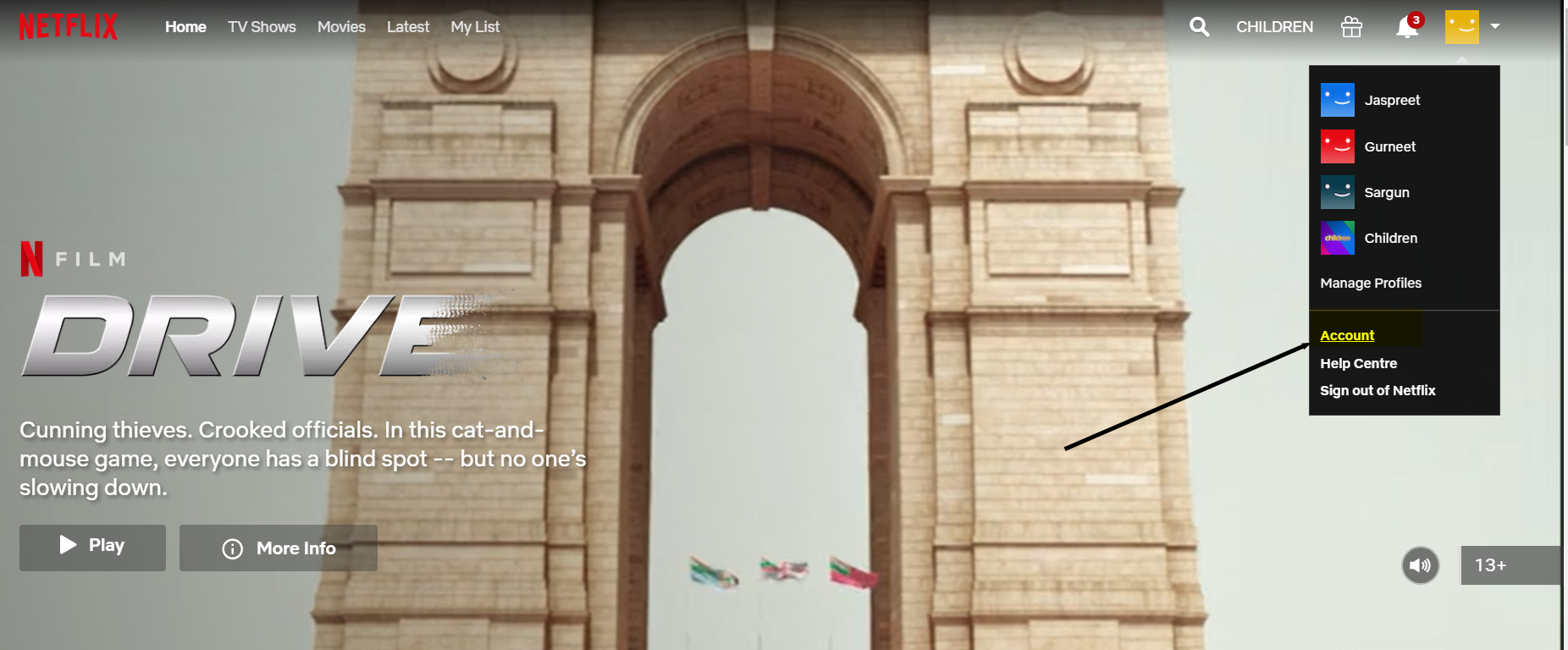
- Now click on the Cancel Membership button.

- Click on the blue Finish Cancellation button to cancel Netflix’s subscription using Netflix’s official website.
2. How to Cancel Netflix from Playstore
If you have chosen Google play at the time of purchasing Netflix membership. Then you can use this method to cancel your membership. To do this simply follow these steps:-
- Go to Google Play Official Website.
- Sign in to your account.
- Click on My Subscription.
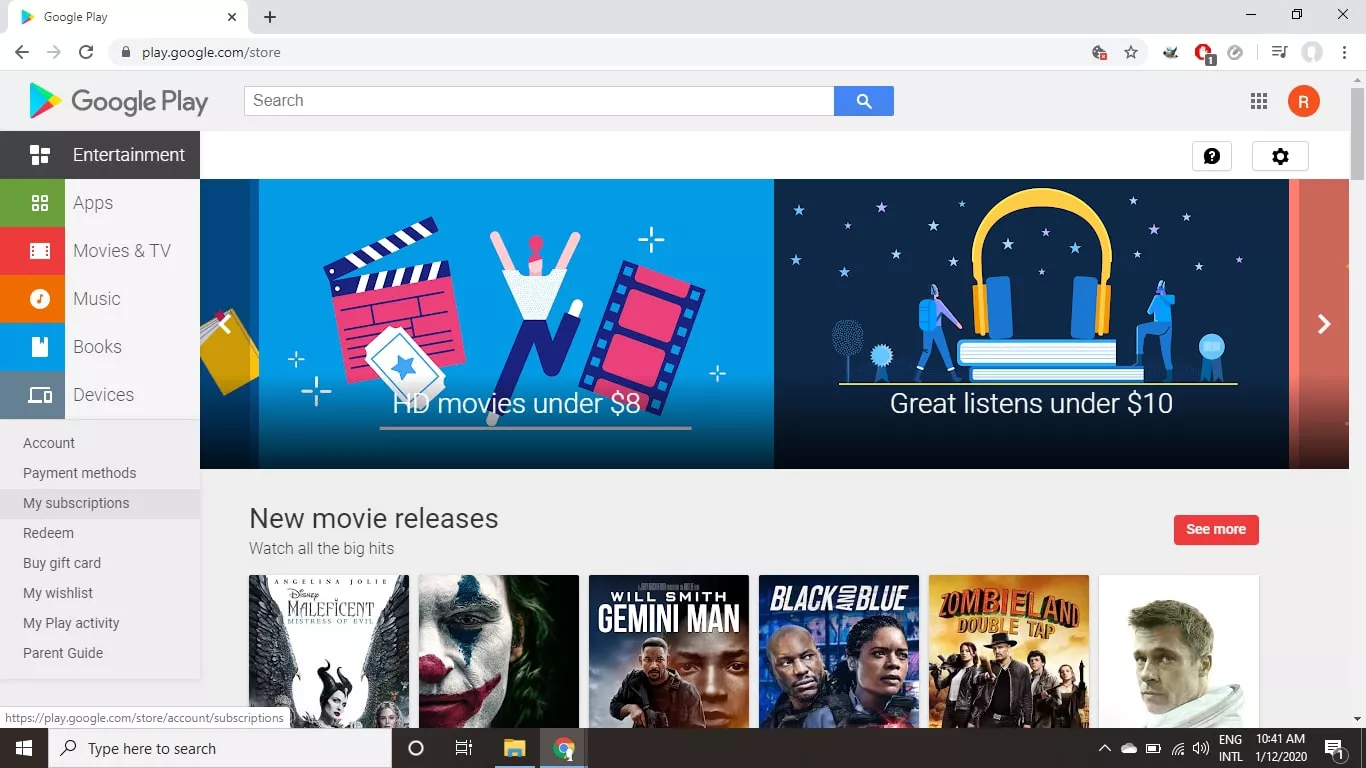
- Tap on Netflix. This will display all your account information including your renewal date.
- Click on Cancel Subscription.
- Click on Cancel Subscription again to confirm.
3. How to Cancel Netflix On Android
If you want to cancel your Netflix subscription using Google Play Store, then you can follow below-mentioned steps:-
- Open Google Play Store App.
- Click on Subscription then tap on Netflix and cancel your membership.
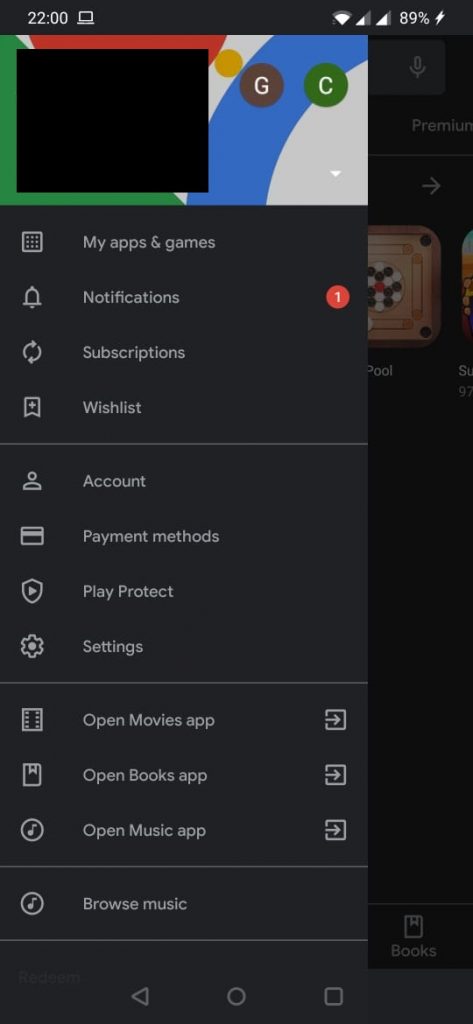
4. How to Cancel your Netflix Account on Android or iPhone
To cancel your Netflix account on android or iOS:-
- Open Netflix App.
- Tap on More available in the bottom menu.
![]()
- Click on the Account button.
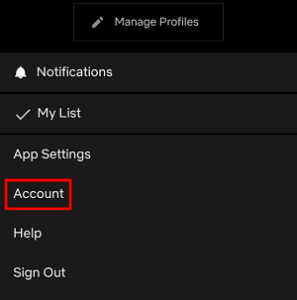
- Scroll down and click on Cancel Membership.

- The final step is to tap on the Finish Cancellation button. And if you don’t want to receive mail from Netflix regarding newly added Netflix content then uncheck the checkbox.
5. How to Cancel Netflix Account using iTunes
if you signed in to your Netflix and purchased your monthly subscription using the App Store or iTunes store.
- Open Setting on your iPhone.
- Tap on your Account section.
- Click on the iTunes & App Store.
- Click on your Apple Id.
- Tap on Subscription,
- Locate Netflix in Subscription List.
- Click on Cancel Subscription and then click on Confirm.
Conclusion:-
I hope this article helps you to cancel your Netflix subscription. If you have any feedback or suggestion then please share with us using our comment section. And keep visiting our blog to stay updated with the latest tech hacks.




