If you had temporarily deactivated your Instagram account, you can easily re-activate it any time. However, if your Instagram account is deleted or disabled, then the procedure is a bit tricky. If you are looking to get back your IG account, this post is specially written for you.
Here, I will guide you on how to reactivate a disabled or deleted Instagram account. IG accounts are precious. Sometimes we lose them due to a mistake or other times without any mistakes. Regardless of that, I’ll help you recover your Insta account.

Is it possible to Reactivate Instagram Account?
Instagram is the most popular social network platform in the world. It has over a billion monthly active users, and the numbers are still growing rapidly. It has a long list of features that attracts the users and make them scroll and swipe through the app for hours continuously. Sometimes the users get so much addicted that they decide to give up on their IG accounts.

They deactivate or disable the account temporarily. Some users even decide to delete their accounts permanently. However, after some time, they decide to get back their Instagram account. Luckily, it is absolutely possible to reactivate your Instagram account that you have deactivated earlier. But, the same can’t be said for the deleted Instagram accounts.
Steps to Reactivate a Deactivated Instagram Account
If you have deactivated your IG account and want to reactivate it, here is the complete procedure that you want to follow. Basically, you only need to sign back in and verify yourself to reactivate it.

Note: Make sure you are not trying to reactivate it within minutes of deactivating it as it is not possible. Instagram takes a few hours to deactivate your account, and you can’t get it back until the procedure is over.
Follow these steps to reactivate your IG account:
Step-1: Launch the Instagram app on your smartphone.

Step-2: In the Instagram app, enter your phone number, email address, or username (if you remember it correctly) in the first blank field.

Note: If you used to log in to your Instagram account, then tap on ‘Login with Facebook’ and make sure you are logged in to the same Facebook profile on your mobile that you linked with Instagram.
Step-3: Next, enter your Instagram password in the second blank field.

Step-4: After checking for any typing errors, tap on the ‘Login’ button.

Step-5: Wait until you are logged in to your Instagram account. If your account has been inactive for a very long period of time, Instagram may ask you to verify yourself and agree to the “Terms & Conditions” again. Just follow the on-screen instructions and you’ll be done.
That’s it. This is how you can reactivate a deactivated Insta account quickly.
Alternate Method to Reactivate a Deactivated Instagram Account
An alternate way to reactivate your Instagram is through the ‘Forgot Login Details’ feature. Follow these steps to know what you have to do:
Step-1: Launch the Instagram app on your mobile.
Step-2: Tap on the “Forgot your login details? Get help signing in” option present under the ‘Login’ button.

Step-3: Instagram will then ask you to enter the username or email address of your account correctly. Just enter it and tap on ‘Next.’
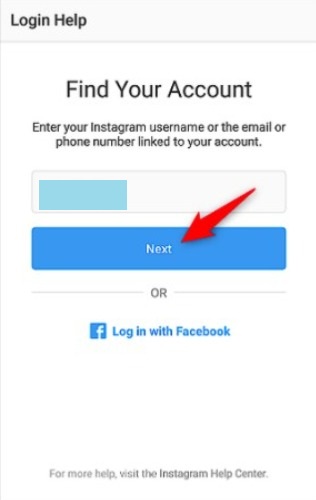
Step-4: If you have entered the details correctly, you will receive an email from Instagram to reset your password. Go to your email inbox, open Instagram’s email, and click on the ‘Reset Password’ link.
Step-5: Set a new password for your Instagram account.

Step-6: Log in to your Instagram account with your email address and new password.
That’s it.
How to Reactivate a Disabled Instagram Account
Instagram is very strict with its “Community Guidelines.” If you violate them, it will warn you, and if you violate it repetitively, then it will disable your account. If Instagram has disabled your account but you believe that you didn’t violate any guidelines, you can appeal to lift your suspension.

You will have to fill a form with your account details and appeal request, and send it to Instagram. If they find your appeal genuine, they will respond back and reactivate your account.
Steps to Appeal for a Disabled Instagram Account
Step-1: The first thing you have to do is make sure that your account is actually suspended (disabled), and you aren’t just entering the wrong credentials.

If you see the “Your account has been disabled” message on the screen when trying to log in, you can conclude that your account has been suspended by Instagram.
Step-2: Now you can fill an appeal form to request Instagram to re-evaluate their decision of disabling your account, and possibly uplift the suspension. Here is the link to the form that you have to fill: https://help.instagram.com/contact/606967319425038.

Step-3: Open the above-mentioned form in a web browser. Next, you have to fill this form properly. Enter the following details in their given fields properly.

Make sure you enter the details that you were using on your Instagram account:
- Full Name
- Instagram Usernames
- Email Address
- Phone Number
Step-4: Next, you have to enter your appeal request in the last field of the form. Type a short message explaining why you believe that your account was disabled wrongly, and why it should be reactivated. Make sure you inform them that you care about their policies, community guidelines, and other important things.
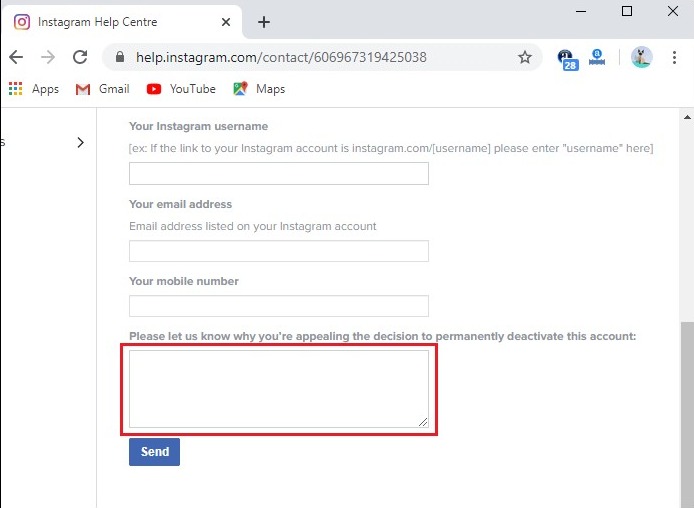
Here is a sample of the appeal request:
[infobox]Hello,My Instagram account with the username “xxxxxxxx” was deactivated on DD-MM-YYYY for unknown reasons. I was informed that the content on my profile violates the “Community Guidelines.” However, I carefully went through the guidelines and the content and found that none of the content on my profile violates any of the guidelines. I have always cared for and respected the Community Guidelines and Instagram’s policies. I’d like to apologize if I unknowingly violated any guidelines. Kindly re-evaluate the decision and help me get my Instagram account back.
Thank you. [/infobox]
Step-5: Finally, click on the ‘Send’ button.
That’s it.
What happens after appealing?
After you submit the appeal form, you will have to wait for over a week. Sometimes Instagram may reply earlier, and sometimes it may take even longer.

If they find your appeal genuine, they will give you your account back. If not, they will ask you to create a new account.
Can you recover a Deleted Instagram Account?
No, you cannot recover a deleted Instagram account. If you or someone else with account details has deleted your IG account, you can’t get it back. You will have to create a new account. You can use the same email address that you used earlier. However, you will not be able to use the same username.
Final Words
Losing your Instagram account can be a very sad situation. This is how you can reactivate your disabled or deactivated Instagram account. Remember that there are now ways to get back your deleted IG account. If anyone is promising to do it for you for a fee, trust me, he or she is only trying to scam you. Don’t fall into their trap.
That’s all for this post. I hope you find it helpful. Feel free to share your opinions or ask questions in the comments section.



