Slow and sluggish downloads are the worst nightmare for any gamer, especially when the game sizes are getting massive overtime. That’s why almost every PS4 gamer keeps looking to make PS4 downloads faster. They are always searching for methods to increase download speed on PlayStation 4. If you are one of them, this post is specially written for you.
Here, I will help you get rid of the slow download speed on your PS4 by providing ways to boost it. So, you don’t have to wait for hours to download games. And, you can download as many games in a shorter span of time to have fun. I’ll share all sorts of methods and tricks here, from basics to advanced.

Why are my PS4 Downloads slow?
PlayStation 4 has an amazing collection of titles like GTA V, Red Dead Redemption II, The Last of Us II, and many more. However, all of them have a huge file size. The biggest PS4 game is CoD: Modern Warfare which is 175 GB. And, the average file size for most of the good games is around 100 GB. It takes a lot of time to download them in order to play them.
As a matter of fact, the download speeds on PS4 are way slower than those on Xbox One, PC, and other consoles. If you are wondering why then there are a lot of factors behind it. The major factor is that the PS4 console cannot download big amounts of data t once from the PSN. So, PSN has to wait and organize data.

This is due to a design limitation of the whole PS4 system. Sony has managed to correct this on PS5 to an extent. But, gamers who still use PS4 have to use special workarounds to increase download speeds.
How to make PS4 Downloads Faster?
Despite the base flaw, it is actually possible to boost or speed up your PS4 downloads using simple tweaks. There are multiple tricks that can make your “PS4 downloads” faster. These workarounds eliminate the additional causes for slow PS4 download speed and this gives it a significant boost.
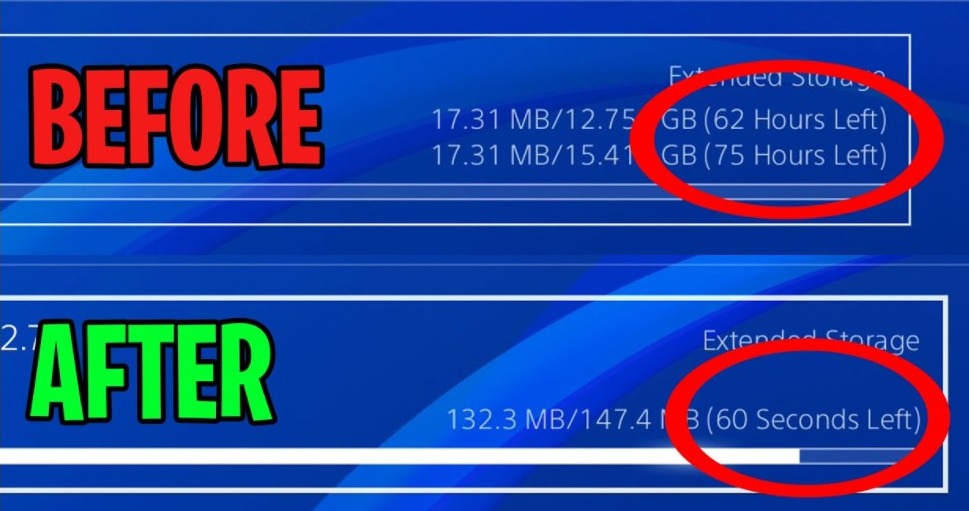
If you are doing things right, you won’t have to wait for hours for the downloads to complete. Instead, you can make them finish within minutes. I have collected all the methods and workarounds that you can use to make your PS4 downloads faster.
Method-1: Download Games in Rest Mode
Rest Mode is a state on PS4 where the console is turned off but some functions, including downloads, can still run. You can download games at faster speeds while switching your console into Rest Mode. Follow these steps to know what you have to do:
- Step-1: Scroll up from the main dashboard and choose the “Toolbox” icon to open the Settings menu.
- Step-2: Here, click on “Power Save Settings.”
- Step-3: Now select the “Set Features Available in Rest Mode” option.
- Step-4: Next, check the box present with the “Stay Connected to the Internet” option.

That’s it. This will allow your console to download games while in “Rest Mode.” Now go back to download any game as you would, and then put your PS4 into Rest Mode.
To do that, hold the PS button on the controller, scroll down to “Power” and then select “Enter Rest Mode.” Wait until the expected time and then turn on your PS4 to check the progress.
Method-2: Kill the Running Apps
When you are downloading files and playing online games on your PS4, you’d experience a slow download issue. A simple way to avoid this is to kill any running apps while downloading a game. To know more, follow these steps:
- Step-1: Press and hold the PS button on the controller until you see a menu appear on the screen.
- Step-2: Select “Close Application” from the menu and then tap on “X.”

- Step-3: Do this with all the running apps on your PS4, except the PSN.
That’s it. You will see a considerable boost in the speed of your download after following this method. This is due to the fact that Sony has developed PS4 in such a way that it gives priority to the games and software in the foreground. When you aren’t using any other apps or games, all the network priority will be given to the PSN.
Method-3: Pause & Resume the Downloads
A very highly effective way to boost or speed up slow downloads on PS4 is to pause and then resume them. This is one of the most used methods by all PS4 gamers. Follow these steps to know what you have to do:
- Step-1: Press the PS button once to open the PS4 dashboard.
- Step-2: Now tap “Up” on the left joystick to choose Notifications, and then tap on “X.”
- Step-3: Next, highlight “Downloads” on the list and tap on “X” again.
- Step-4: Next, highlight the currently downloading item, tap on “X” one more time, and select “Pause.”
- Step-5: Wait for a few seconds, tap on “X” on the highlighted download and then select “Resume.”

That’s it. You have now successfully paused and resumed the download. When the download restarts, you can easily find a quicker speed and a shorter estimated download span.
Quick Tips to Increase PS4 Download Speed
Along with the above-mentioned methods, there are some general measures that you shall follow to make your PS4 downloads faster. I have listed all the quick tips required to increase the download or update speed on PS4 below. Make sure you follow as many as possible to get the fastest download speed on your PS4.
- Use a wired connection instead of WiFi to download or update games on PS4.
- Switch to a faster internet plan, preferably with optical fiber cable.
- Upgrade to a better WiFi router to get an increased internet speed.
- If you are using a WiFi network to download games on PS4, move the console closer to the router. However, don’t keep it side by side. Maintain a small gap between the devices.

- Don’t download multiple games at a time. Only download or update a single game at a time.
- Don’t play online games while downloading or updating games on your PS4.
- Don’t keep checking the download progress every now and then.
- Wait patiently and try doing something else while your download completes.
- If you have multiple downloads lined up, pause the additional ones and download them one by one.

If you know about some more tips or tricks to speed up PS4, don’t forget to drop them in the comments section.
Final Take
Slow PS4 downloads tend to annoy the majority of PS4 users. Luckily, it is possible to make the PS4 downloads faster and increase the download speed. I have already shared the fully working ways to do that above, along with some must-follow quick tips. If I find some more ways to boost up the download speed on PS4, I’ll quickly add it here.
Make sure you keep visiting us. That’s all for this post. I hope you find it helpful. Feel free to use the comment box to share which method works the best for you.








