Camtasia is no doubt the most popular screen recorder & video creating software program in the market. In 2021, almost 80% of marketers believe that video content engages more as compared to simple graphics. Recently, a large pool of our regular visitors requested us to share Camtasia alternatives. Considering those requests, we are listing some of the best Camtasia alternatives of 2021.
If you are struggling to build creative videos or tutorials for your program, then Camtasia is the perfect pick for you. Let us not waste our time in the introduction and move further to the list of reliable alternatives to Camtasia.

15 Robust Camtasia Alternatives 2021
There are hundreds of video recording & editing software programs, and hence, it becomes difficult for one to choose a reliable program.

To save you from trying hundreds of programs, we did the work and listed potential Camtasia alternatives. Besides, we have dropped an overview of each of the alternatives and help you choose the desired one without any hassle.
1. BandiCam
BandiCam is a potential Camtasia alternative that mainly focuses on on-screen recording with flexible functions. Unlike most of the recordings & editing software, BandiCam features a straightforward interface that is operable & easy to use. Apart from your computer/laptop, you can capture HDMI devices that include Android, iOS & other smartphones.

The video-editing interface is similar to what is offered by Sony Vegas and hence, delivers quality editing experience. BandiCam is a premium (paid) software and costs about $39. If you are not sure about purchasing BandiCam, you can opt for the trial version for absolutely free of charge.
2. Open Broadcaster Software (OBS)
As the name suggests, OBS is an open-source platform that enables users to record as well as stream. OBS is undoubtedly the best alternative to any screen recorder or streaming software program, as it is absolutely free. Yes, OBS does not charge anything, and hence, it is subjected to as the best free alternative to Camtasia.

If your main concern is streaming games, then OBS is surely the best pick for you. You can change the theme of your stream and also mix audio. I highly recommend OBS to all the people starting with streaming on YouTube OR Twitch with webcam recording.
3. Movavi Video Suite
Movavi Video Suite is a well-known video editing program with tons of exciting functions. It offers a bunch of useful features like video-editing, screen recording, file conversion, and other enchanting functions.
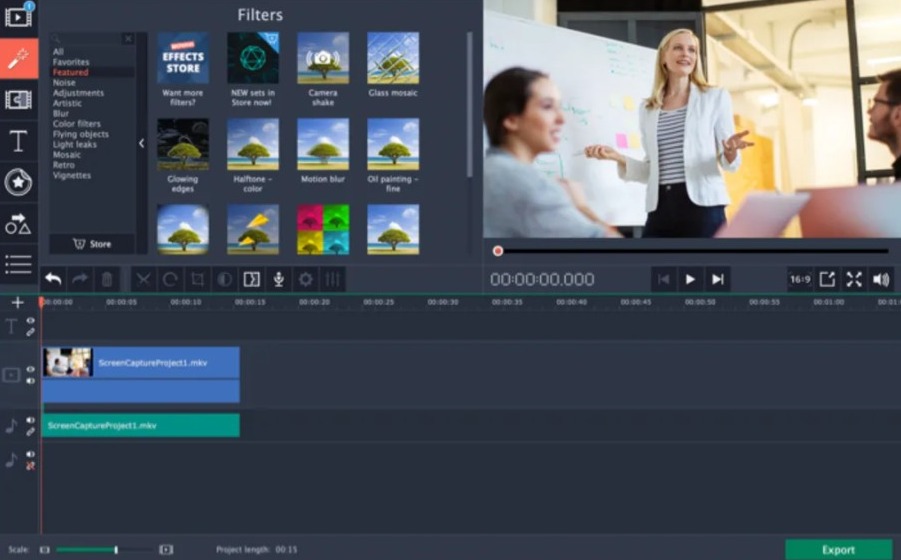
You can do hassle-free screen recording and edit your tutorials with so many visual enhancing features. Like most of the premium video software, Movavi Video Suite is a premium software and costs about $$.
4. Flashback Express
Flashback is a video-editing software company that features a bunch of useful products. Express by Flashback is a lite software especially for the users looking for premium screen recording software. It provides users with a premium interface and enables them to record screen, webcam, and sound.

Apart from the basic screen recording, Flashback Express provides users with basic editing tools like trimmer and adding external media. If you are searching for a flexible & reliable alternative to Camtasia, then Flashback Express might cease your search.
5. HyperCam
HyperCam is another premium alternative to Camtasia that serves as a screencasting program. You can record online webinars and other streams with crystal clear sound. The user interface of HyperCam is super basic with minimal settings. Besides, it projects the duration of the file being recorded and allows the user to directly upload it on YouTube.
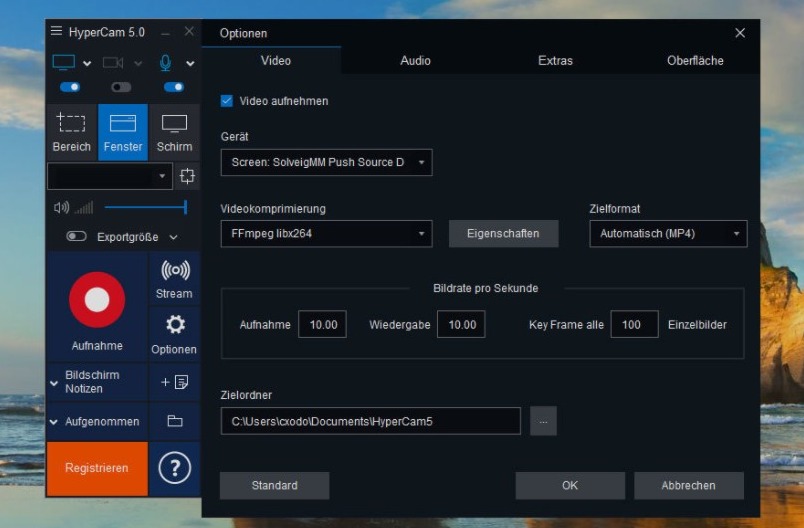
You can try HyperCam for absolutely free by visiting— THIS PAGE.
6. Filmora
Filmora is a popular video editing software that is widely used by popular creators of YouTube. If you are looking for just a screen recorder, then you can opt for a sub-program Filmora Scrn.

Filmora’s full package offers a complete suite for your video editing requirements. Contrary to that, Scrn only proffers absolute screen recording that covers screen as well as webcam simultaneously. Besides, Scrn also provides users with basic editing features like trimming, changing the frame rate, changing speed, and other functions.
7. CamStudio
CamStudio is a fantastic open-source screencasting program for Microsoft Windows. It records the system screen and audio of any internal program. CamStudio features a basic interface with minimal functions.

It enables users to record program tutorials for your business or services. If your main aim is to record screen, then you can opt for the free Camtasia alternative— CamStudio.
8. AVS Video Editor
AVS Video Editor is another premium video editor which you can use to edit videos & record screen. Like most simple video editors, AVS proffers a straightforward interface with basic editing functions.

To capture screen, AVS has separately offered a video grabber tool to select the particular section of the screen. AVS costs $39, but there are other options available with more features at a better price.
Other Potential Camtasia Alternatives
Apart from the aforementioned programs, there are other equally potential video editors (stated below)
9. FreeCam: FreeCam is a freemium screen recording & video editing tool for Windows. It costs about $227/year.

10. JING: Jing is a Camtasia alternative for Mac & Windows and allows you the user to record visuals as well as audio (specifically.)

11. Screencast-O-Matic: As the name suggests, Screencast-O-Matic offers screen recording services. It belongs to the freemium segment of software programs and proffers both free & paid features.

12. Webinaria: Unlike other Camtasia alternatives, Webinaria offers real-time communication. It is a perfect tool for people working remotely. Apart from audio-visual communication, users can record their screen’s activity without any hassle.

13. EZVid: EZVid is a powerful screen recording tool for both Mac & Windows. You can not only record your system but also edit other videos by directly importing from the computer/laptop.

14. SMRecorder: As the name suggests, SMRecorder is an absolute screen recording program available for free.

15. FFsplit: FFsplit is one of my favorite live streaming utility programs as it is completely free. It is a lightweight software that not just records the screen but also helps you stream online.

Closure- Camtasia Alternatives
Like most people, I use screen recorders to make informative YouTube tutorials. Camtasia is my primary tool to record & edit video files. In this article, we listed some of the best alternatives to Camtasia. The list consists of both free and paid programs to share a variety of potential software programs.
If you have any suggestions regarding our list of Camtasia alternatives, then let us know. Also, share this useful information with your mates and help them create awesome tutorials for their audience.



