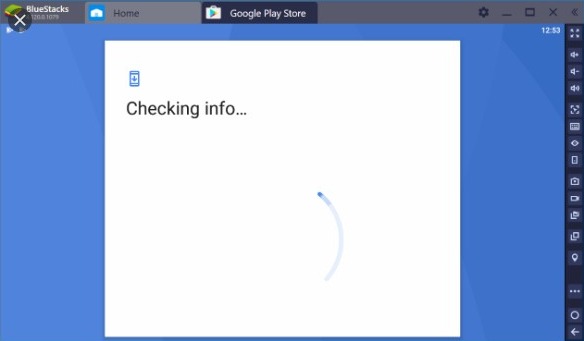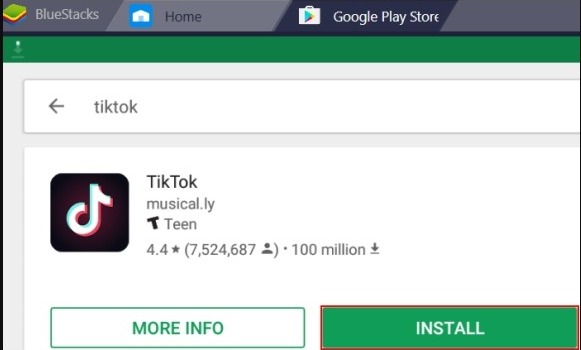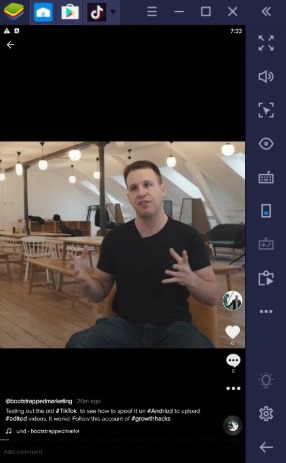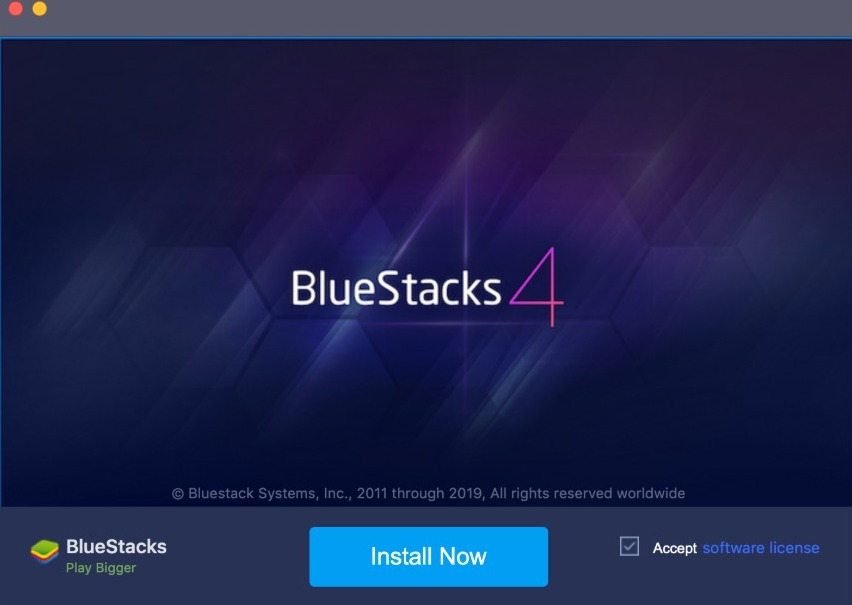TikTok is one of the most downloaded apps on both Android and iOS devices of the past year, but have you wondered if you can download TikTok for PC? So, you have already thought about that and a quick search has led you here. There can be many reasons why one needs to use TikTok on their PC. For example, using TikTok on PC would allow a smoother performance, or one simply needs to watch TikTok videos on a bigger screen.
In this post, I will guide you on “How to Download TikTok for PC?” I will tell you how to do that and we’ll also discuss if TikTok has a PC version of their application that you can use.
Guide to Download TikTok for PC [Windows/Mac]
TikTok is the wildly popular short-video sharing app available for Android and iOS. Recently, the popularity of the app has gone so high that it became one of the top-grosser apps of 2019. Millions of videos are shared on the app daily and it has over 800 million daily active users. The majority of the TikTok videos are teenagers lip-syncing various songs, and some of them are really crying. However, there are also good videos available on TikTok.

You can find many artists sharing their talent through the app and even content creators presenting fun skits. There are many videos on TikTok that make it worth having. If you are a PC user who watches videos and social networking websites on his computer, then you have to use special workarounds to use TikTok. I’m making this guide to help you get TikTok for PC in simple steps.
Is TikTok for PC Available?
NO, TikTok is currently not available for PC. The TikTok parent company ByteDance only launched TikTok for Android and iOS devices. They didn’t launch a PC version of the app. So, if you want to use TikTok on your Windows or Mac computer, you must use an emulator and then run the app in it. I will explain how to do that in a detailed manner.
Will TikTok ever launch a PC version of their app?

As of now, there are no official announcements from ByteDance to release a PC version of TikTok. But, we can’t just rule out the possibility. If they feel like, they can announce it anytime. But currently, there is no time-frame to look for in which they’ll do it. We can only hope they do it soon.
Use BlueStacks to Get TikTok for PC on Windows
Bluestacks is a very popular Android emulator for Windows computers. You can use it to run the TikTok app on your PC. Follow the simple instructions mentioned below in order to use Bluestacks to get TikTok running on your PC.
- Step-1: Download and install Bluestacks on your PC if you don’t already have it.

- Step-2: Now launch Bluestacks and complete the Google sign-in procedure to get access to the Play Store.

- Step-3: Next, go to the Search bar present at the top right corner, type TikTok and hit Enter.
- Step-4: Next, install TikTok from the search results.

- Step-5: Once TikTok is installed, click on the TikTok icon from the Bluestacks app drawer to run it.
- Step-6: Register for an account or log in with your existing one on TikTok.
- Step-7: Finally, start using TikTok.

That’s it. Now you can use TikTok on your Windows PC just like you did on your smartphone. It isn’t necessary that you use Bluestacks to emulate TikTok on your computer. You can use other emulators also. But, Bluestacks is the most recommended emulator as it provides specific support for the TikTok app.
Use BlueStacks to Get TikTok for PC on Mac
Bluestacks emulator is also available for Mac. So, you can use it on your Mac PC to run the TikTok app. Follow the simple instructions mentioned below to know how to do that.
- Step-1: Download and install Bluestacks on your Mac if you don’t already have it.

- Step-2: Now launch Bluestacks and complete the Google sign-in procedure to get access to the Play Store. If you don’t have a Google account, you can create one very easily.
- Step-3: Next, go to the Search bar present at the top left corner, type TikTok and hit Enter.

- Step-4: Next, install TikTok from the search results.
- Step-5: Once TikTok is installed, click on the TikTok icon from the Bluestacks app drawer to run it.
- Step-6: Register for an account or log in with your existing one on TikTok.
- Step-7: Finally, start using TikTok.

That’s it. This is how you use the Bluestacks emulator to run the TikTok app on your Mac. You can even use the emulator to run many fun Android apps that you always thought of trying. You can even run PUBG Mobile with it very smoothly.
Visit TikTok.com on PC to Watch TikTok Videos
If you just want to use TikTok to watch and share videos, then you don’t have to install any application. You can simply visit TikTok.com on a browser, preferably Chrome, and then click on the Watch Now button present in the top right corner of the screen. Then, you can watch and go through as many videos as you want.
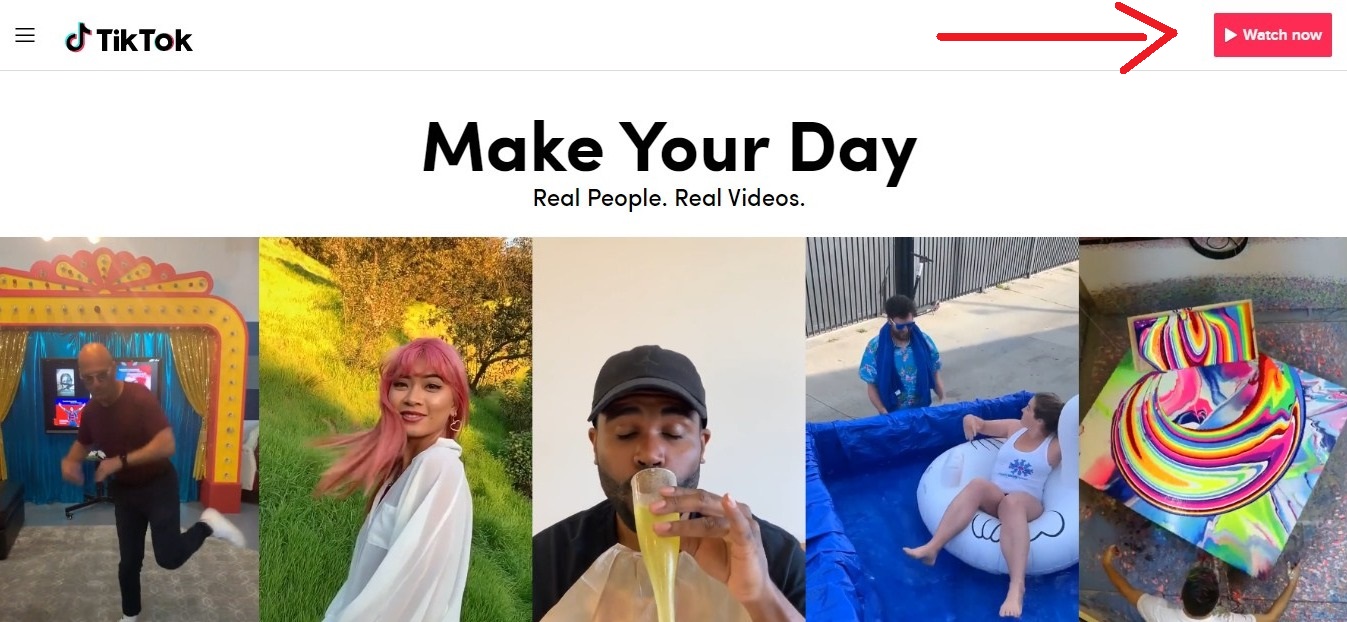
This is the simplest way to watch TikTok videos on your PC. You can even login with your account or sign up for a new one and explore the trending content.
Final Thoughts
TikTok is one wildly popular short-video sharing app. This is how you can download TikTok for PC currently. Using Bluestacks is the only way to use the TikTok on your Windows or Mac computer. You can also use other emulators like NOX App Player, Andy Android Emulator, KO Player, etc. This is because TikTok has no plans to launch a PC version of their app any time soon. But, anything can happen in the future. Let’s just hope they do it for people like us.
That’s all for this post. I hope you find it helpful. If you have any queries, doubts, or suggestions regarding anything, feel free to use the comment box. I’ll be glad to respond.