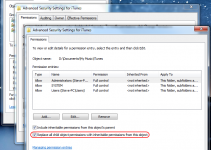TikTok is one of the fastest-growing social media platforms available on the web. It currently has millions of monthly active users. And, the number is soon going to hit a billion mark. All the credit of this popularity goes to the unique set of video features available on the app. Live Streaming is one special feature of TikTok that is not available for everyone but for a limited group of users. If you want to know about how to go live on TikTok, I will explain that here.
Here, I will guide you to go live on TikTok in 5 simple steps. If you are a frequent TikTok user who loves to interact with their followers live, you shouldn’t miss this post.
How to Go Live on TikTok
TikTok has become one of the most influential social media platforms of the current time. It has come way beyond the 15 seconds lip-sync videos to a lot more powerful content. You can find some very useful and interesting videos on TikTok now, including art wonders, how-to videos, life hacks, and many such things. With the introduction of the “Live Stream” feature on the app, it has become even more interactive for the celebs and other influencers to connect with their followers closely. In addition to the interactions, you can also receive gifts or donations when you are live.

It isn’t necessary for you to be a celebrity or an influencer to go live on TikTok. In fact, anyone can go live unless he or she meets the required conditions. Before moving on to the step-wise guide, let’s take a look at the conditions set by TikTok for the users to go live.
Conditions to Go Live on TikTok
Before trying to go live on TikTok, you must check first if your account is allowed to do so and if the feature is unlocked for your account. Here are some conditions that you must meet before going live on TikTok.
- The first condition is that you must have at least 1000 followers on your TikTok account. The live streaming feature is for people to connect with their fans. And, if you don’t have any fans, then what’s the point of going live.
- The second condition is that you must be at least 16 years old to go live. The minimum age to have a TikTok account is 13 years. However, for live streaming, you must be 16 years old. If you have 1000+ followers on your account but your age is only 15 years, you won’t be able to go live.
- Your internet connection must be fast enough. Live Streaming consumes data at a very high rate. So, you must have a fast connection for that.
- You must grant ‘Camera’ permissions to the TikTok app.

Note: If you are 18 years old, your fans can send you “virtual gifts” while viewing your live streams. These gifts are donations in digital currency that can be exchanged for real cash. However, the exchange rate is pretty low.
These are all the conditions that you must meet before going live on TikTok.
Step-Wise Guide to Go Live on TikTok
Once you are 16 years old with 1000+ followers on TikTok and a fast internet connection, you are all set to go live on TikTok. So, your fans can watch you and connect with you. You can go live on both Android and iOS devices. The steps are also similar for both the operating systems. Follow these steps to go live using your Android smartphone or iPhone on TikTok.
Step-1: Open the TikTok app and log into your account if you are not logged in already.
Step-2: Now tap on the ‘Add (+)‘ button present on the bottom-mid of the screen.

Step-3: Once the video screen opens up, tap on the ‘Live’ button present next to the recording button.

Step-4: Next, add a catchy title to your live stream that’ll inform the users about your stream. Make sure you don’t use banned words like duet, follow, fan, donation, etc.
Step-5: Finally, tap on the ‘Go Live’ button and your live stream will start.

That’s it. Once you start a live stream, your followers will receive a notification telling them that you are live. So, they can join in. Wait for your followers to tune in and then you can do whatever you need to do.
Why Should You Go Live?
TikTok has set a limit of 15 seconds for videos. At most, you can string four videos together and make a 60-seconds video. But, even that is not enough for some content creators and video makers. Live Streaming can be the savior in this case. There is no limit on live streaming. You can stream for as long as you want. So, if you want to show something longer like a dance performance, a painting, or even a cooking recipe, you can use the live stream feature and show your talent to your fans.

There can be various benefits to going live. It all depends up to you on how you utilize that. Major TikTok stars often come live and interact with their fans as to stay relevant and increase interactions.
What You Shouldn’t Do Live?
There are certain things that you shouldn’t do while live streaming on TikTok. Here are all the things that you should avoid on TikTok live.
- Promote nudity or NSFW content on your live stream. Showing such things on your live stream may get your account suspended.
- Using abusive words or hate speech against anyone.
- Ask for Donations.
- Say words like FollowforFollow, LikeforFollow, or other spammy terms.
- Do inappropriate things or acts.

When you do these things, people will report your account. These are the things that you should avoid while going live on TikTok. Doing these things may get you punished by TikTok and they may suspend your account temporarily or even permanently after repeated offenses.
Final Words
TikTok is a wonderful short-videos creation and watching platform that has become huge. There are so many things to do on TikTok. Live Streaming is one of them. However, not everyone can live stream on the platform. Only select users aged 16 or above with 1000+ followers have the “Go Live” feature unlocked. The above guide will help you go live if you are eligible.
That’s all for this post. I hope you find it helpful. If you need any help regarding anything mentioned above or have a suggestion for us, feel free to drop them into the comment box. I’ll be glad to respond to you.