There are certain places on the internet, where you’d not want to enter your personal email address due to security or personal reasons. In this situation, you can take help from a disposable email service provider like YOPMail. If you want to learn what it is and how to use it, this post is specially written for you.
Here, I will tell you how to use YOPMail to get a free email account without any registration. Additionally, I will briefly explain it and we’ll also find out if it is safe and secure to use.
What is YOPMail?
YOPMail is a disposable email service provider that offers free email accounts without any registration. “YOP” in ‘YOPMail’ means “Your Own Protection.” The company follows the meaning of its name. You will get a disposable email address that you can use whenever you want to enter an email address. It is usable on a registration form, newsletter, or anywhere else.
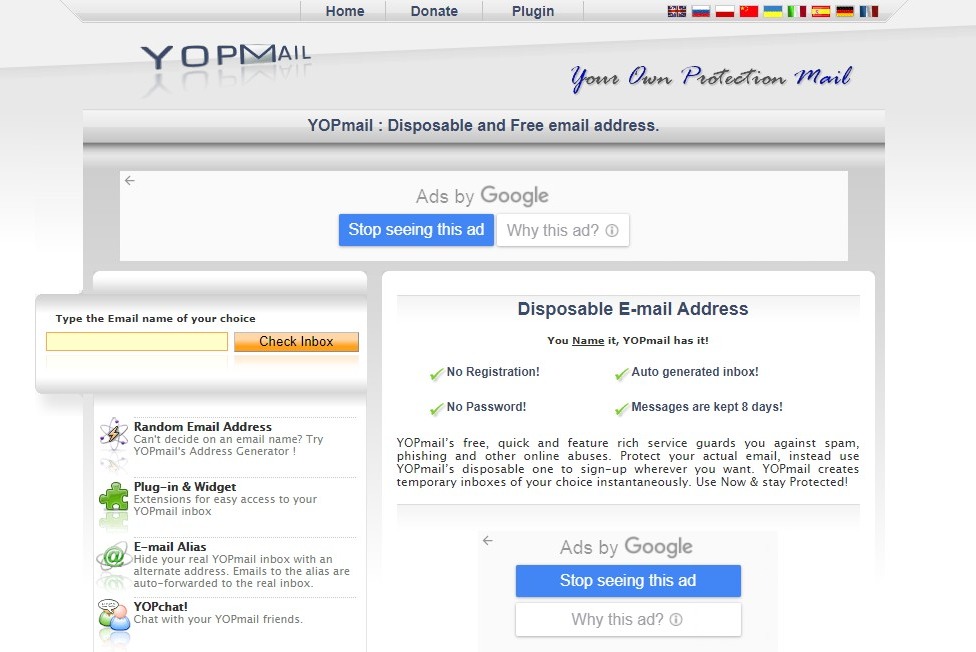
The email address that you create will not have any password. You can access the inbox by simply typing its name on YOPMail. Its unique name is its only identity. Also, the messages you receive in the temporary inbox will only be available for 8 days. After that, they’ll delete them automatically. This unique concept is owned by a French company founded in 2004.
Features & Pricing
Let’s take a look at the features of YOPMail, so you’ll be able to understand it better. For pricing, you don’t have to worry as it is absolutely free to use. You don’t have to pay anything to generate a disposable email address. Below are the key features of this amazing temporary email generator:
- Needs no registration to create a temporary email address.
- You can create as many temporary email addresses as you want.
- You don’t have to create or remember any password.
- Just access their inbox by typing the email address.
- Emails are not stored permanently. They are deleted automatically.
- Acceptable almost everywhere on the web.
- You can keep your identity hidden on the platform.
- No need of downloading any additional software.
- It is free and simple to use.
These are the key features that make it the best and most popular disposable email provider.
How to Use YOPMail?
Using YOPMail to create a disposable email address is really simple. You can easily figure everything out by yourself only by visiting its website. If you still want help, I have also explained the whole procedure below. There are 3 main steps. Just follow them and you’ll learn everything.
Step-1: Create a Free Temporary Email Address
The first step to use YOPMail is to create a temporary email address for free. To do that, open a browser on your PC or smartphone and visit “YOPMail’s website” Now, type the email address of your choice in the empty box. You can type any random email address here. Once done, click on ‘Check Inbox.’

If you are out of ideas, you can also take help from them. Click on the ‘Random Email Address‘ option and they’ll generate an email address for you.
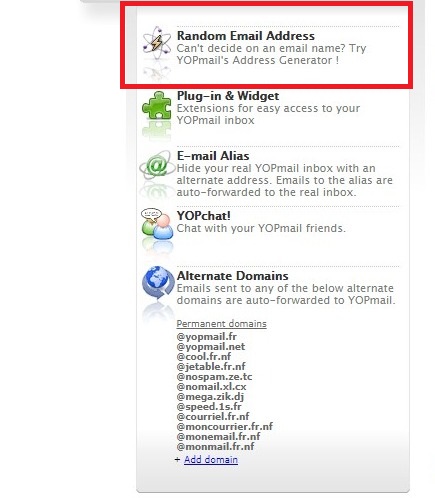
Your temporary email address is created now.
Step-2: Use It Anywhere You Want
Now that you have created a temporary email address, it’s time to use it. Switch tabs and visit the website where you have to enter this email address. You can use it to register, subscribe to a newsletter, or anywhere else where an email address is required.

Just enter the email address that you have created. Make sure you enter ‘@yopmail.com’ and not type ‘@gmail.com’ or ‘@yahoomail.com’ mistakenly.
Step-3: Check your YOPMail Inbox
After entering the email address, switch to the tab where YOPMail’s website is open, and you’ll see your inbox. Click on ‘Check for new emails.’ In a second, the page will refresh and you will find the email in this inbox.
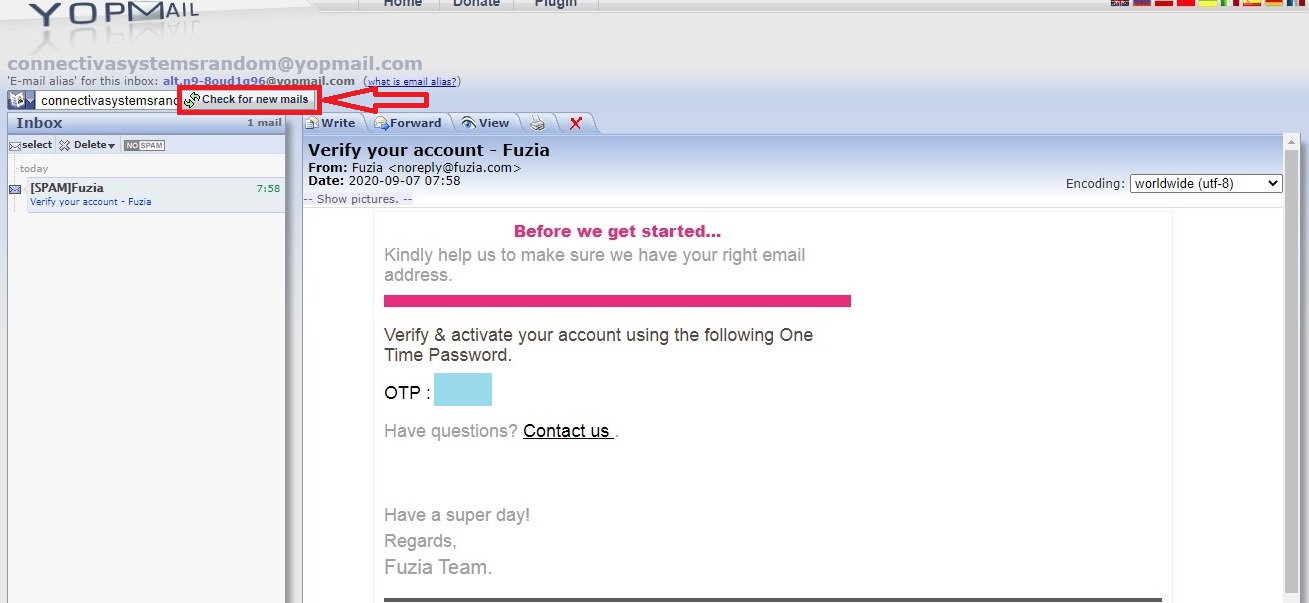
In case you accidentally closed the tab, just visit YOPMail’s website, enter the same email address that you created earlier, and then click on ‘Check Inbox.’ You will see that the mail you have received is already available here.
Note: If the email you are about to receive contains a free download link, activation link, etc, then it may take some time to arrive. You should wait for a few minutes. It’ll definitely come.
This is how you use YOPMail’s temporary email address to protect your original email inbox from spams and other useless junk.
Is YOPMail Safe & Secure?
A lot of people wonder if YOPMail is safe and secure. This is because the temporary email account you create with it is not protected by a password. So, if someone knows the email address or coincidentally enters the same address, then he or she can access your inbox. If you’ll have some sensitive information present there, then it would be trouble.

However, to protect you from this scenario, they use “email aliases” which basically are alternate email addresses. You may find them complicated in the beginning but they are as simple as English Alphabets. And, they also recommend that you opt for a unique name for your email address. If you’ll use the generator, you’ll automatically get a secure address.
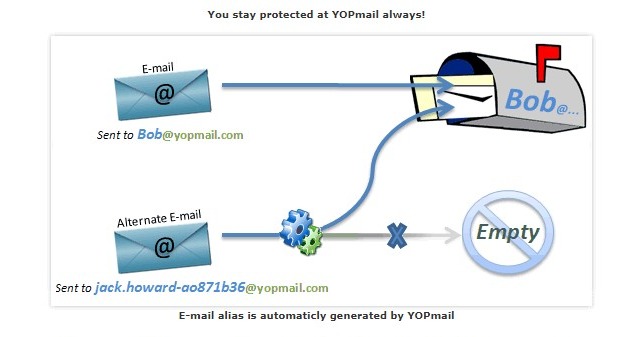
Note: To understand the whole concept about how email aliases work, you can visit their official tutorial.
Another security feature is that your emails are not stored on their servers permanently. They are automatically deleted in 8 days. And, you can’t send emails from this address. You can only receive them. So, YOPMail is completely safe and secure. You can use it without any hesitation.
Final Take
YOPMail is an amazing disposable email service provider that allows you to create free temporary email addresses without any sign-up. You can use it to get a temporary email account to use on websites where you don’t want to use your real email account. This will help you to keep your inbox clean, junk-free, and without spams. Another advantage is that you can create as many email accounts as you want to use free trials.
That’s all for this post. I hope you find it helpful. If you have any doubts, suggestions, or need any help regarding anything mentioned above, feel free to use the comment box. I’ll be glad to respond.



