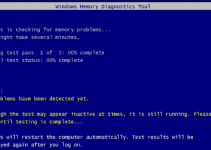A standard computer keyboard consists of 101 keys, but none of them will help you to directly type the ‘backwards 3.’ This mirror image 3 is often used by social media users to express love. Only a few of them know and the rest keep wondering how did they type it. If you want to learn the same thing, this post is specially written for you.
Here, I will tell you how to type Ɛ on any keyboard, including your PC and mobile. So, whenever someone acts cool and sends you this, you can reply in a similar manner.
What is Backwards 3 (Ɛ)?
The Internet is a strange place where anything could become popular. One of those strange things is the reverse 3 symbol known as ‘Backwards 3.’ This inverted 3 can be easily seen in chats, social media posts, forums, and many other places on the internet. There isn’t a default key on any keyboard to type it. Still, the users keep typing it.
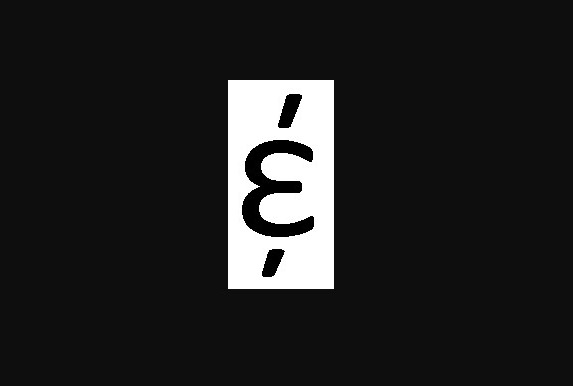
This leaves the new users confused as they can’t find it in their keyboard. You can categorize it as the lowercase epsilon symbol or a reversed numeral 3. It is just another character that you can use in any text on the internet.
Where is it used?
This reversed numeral 3 is generally used to show love or intimacy as it makes a heart. You can find it in Messenger conversations, Facebook or Instagram posts, Snapchat stories, or on any other social media platform. Generation X, Y, and Z are especially known to use this symbol to express their feelings.

Back then, when emojis or emoticons weren’t so popular, people used combinations of different symbols to express their emotions in digital conversations. This symbol became popular for the same reason.
How to type Backwards 3?
As I have mentioned above, there isn’t a built-in key on your PC or mobile keyboard to type Ɛ. So, you must use some other workarounds. I have figured out 4 easy methods to do that. I have explained all of them below. You can use them to type backwards 3 anywhere using any keyboard.
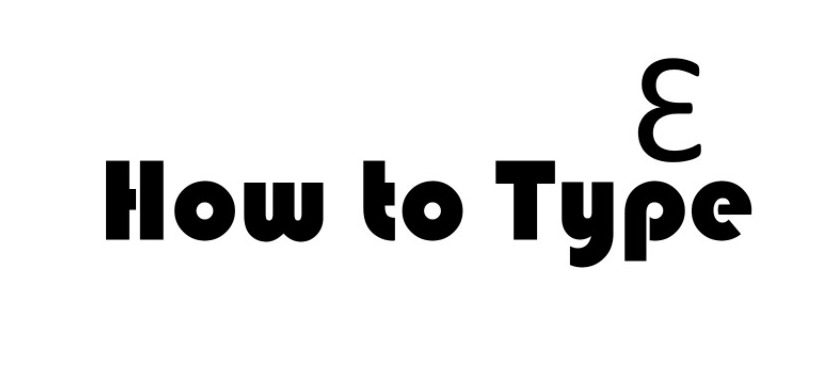
1. Copy it from here
The first and simplest method to type the reverse numerical 3 is to copy it from here and paste it anywhere you want.
Here it is: Ɛ
Just select it and press the CTRL+C and CTRL+V keys if you are on PC. Or, if you are on a mobile device, select the text, hold it, and tap on copy, and then tap on the paste option to use it anywhere you wish.
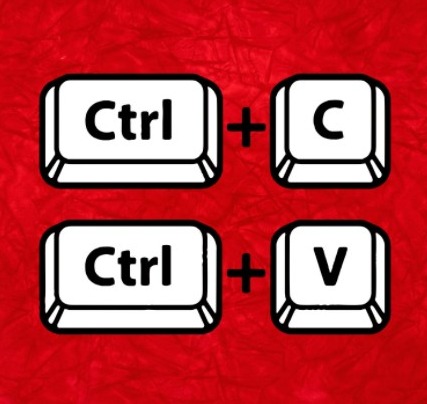
In this way, you can easily use it anytime you want. You can bookmark this page in your browser to always find Ɛ whenever you want to make a heart (Ɛ>).
2. Use the Symbols Tray
If you want to use reverse numerical 3 in a document, then you can do that by using this method. Just open Microsoft Word or Google Docs, and open a new blank document. After that, click on the ‘Insert’ tab and then click on ‘Symbol’ to access the symbols tray.

From this tray, find Ɛ and click on it to insert it into your text. After that, you can just copy it from your text and paste it to use it again.
3. Use Alt Text for Backwards 3
Another method to type the reverse 3 in any document is by using the Alt text method. To know how to do that, open any word processor such as MS Word, Powerpoint, etc and open a new blank document. Now type “0190” (without the quotes, obviously) and then press ALT+X keys together.
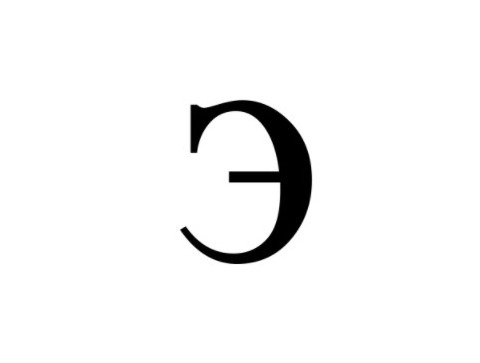
You will see that the code you typed has automatically transformed into the Ɛ symbol. That’s it. This is how you can use the Alt text method to type backward 3 anywhere.
4. Use an Inverted Text Editor
The ultimate method to type Ɛ is to use an inverted text editor. I have tried several tools and have found the two best ones for this purpose. You can use web2generator’s Write Upside Down tool, or UpSideDownText.com to write any inverted character. Using these online tools is very simple, just open them, and type the text you want to reverse in the input box.

You will automatically find the inverted text in the output box. For our example, I typed 3 in the input box and Ɛ was automatically available in the output box. There are many other similar tools and keyboards available, you can also try them for this purpose.
Note: The online tools are accessible on both computers and mobile devices. However, if you are using specific keyboard apps, then you have to find the one available for the operating system you are using.
Why using Ɛ> is better than using ❤️️ on Social Media Apps?
Emoticons have already taken over emotions on social media. We rarely find people expressing themselves but people filling in emojis can be seen every now and then. If you have been using the heart emoji (❤️️) in your posts and conversations on social media apps, then I’d recommend that you should now start using Ɛ> in them. This will put you in an elite group of users.

Along with that, your text will also have a better impression as well as reflection when you’ll use this. The reason for this is that it contains efforts and emoticons lack them. So, using the symbol emojis like the old times will not only help your texts look cool but also you’ll be able to impress the readers.
Final Take
The Backwards 3 is a useful social media symbol that doesn’t have a specified key on any keyboard. You have to type it using special workarounds. The best and most simple one is to copy it from here- Ɛ and paste it anywhere you want. Apart from this, there are multiple other methods available. I have explained all the ways above. You can use them to make the symbol heart at any time.
If you know about some more methods, you can share them with us by using the comment box. Or, just drop down the symbol heart Ɛ> to show your appreciation of this post.